Kindle User's Guide, 3rd Edition by Amazon
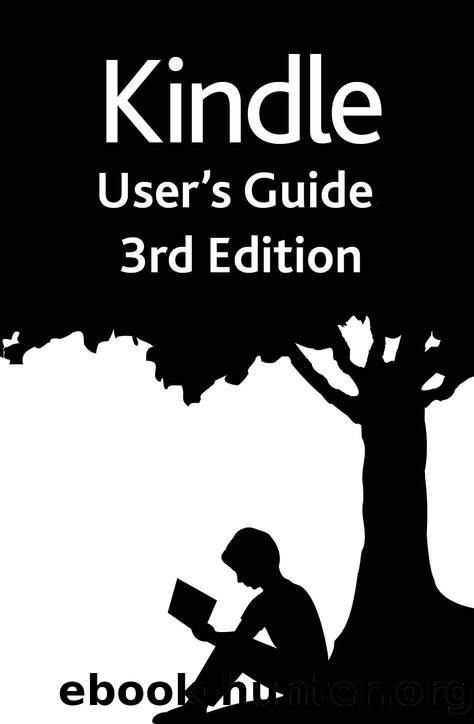
Author:Amazon
Language: eng
Format: azw3
Tags: Reference
Publisher: Amazon
Published: 2015-03-19T00:00:00+00:00
Setting up Kindle FreeTime (Kindle for Kids in the UK)
Tap the Kindle FreeTime (Kindle for Kids in the UK) item on the Home screen to get started. You will be prompted to set a Parental Controls password if you do not already have one. To create a profile for your child, enter your childâs first name, date of birth, and gender. An introduction page displays.
Next, a list of the titles in your Kindle Library displays. Tap the checkbox next to an itemâs title to add it to your childâs Kindle FreeTime library (Kindle for Kids library in the UK), then tap OK. To add or remove books from your childâs reading list later, tap the profile icon next to your childâs name on the Kindle FreeTime (Kindle for Kids in the UK) main screen, then select Library.
Set Access to Achievements to On to enable your child to view earned achievements. Use the Daily Reading Goal option to specify the number of minutes your child should read each day.
Once you have completed the profile setup process, simply tap the Kindle FreeTime (Kindle for Kids in the UK) item on the Home screen to access profiles. You can create up to four profiles. To manage a profile later, tap the profile icon next to a childâs name. Options include Progress, Library, Edit, Delete, and Subscription. Choosing the Delete option will permanently delete the profile, including that child's reading statistics and any achievements they may have earned.
To exit, tap the Menu button on the Home screen and select Exit FreeTime (Exit Kindle for Kids in the UK). You will be prompted to enter your Parental Controls password. To access it again or turn it back on, tap the Menu button on the Home screen and select Kindle FreeTime (Kindle for Kids in the UK). To start a session for your child, tap on your childâs name.
Download
This site does not store any files on its server. We only index and link to content provided by other sites. Please contact the content providers to delete copyright contents if any and email us, we'll remove relevant links or contents immediately.
The No-Waste Kitchen Cookbook by Arina Suchde(321)
Leaf Tea by D'Offay Timothy;(306)
Tea Ideas: Discover the Wonders of a Timeless, Healthy, and Delicious Drink by Press BookSumo(300)
Japanese Tea: A Comprehensive Guide by Simona Suzuki(255)
Halliday Wine Companion 2024 by James Halliday(249)
Best Recipes for World Coffee Day by Tristan Sandler(227)
Paleo Smoothies by Mariel Lewis(222)
The Green Smoothies Garden by Tracy Russell and Catherine Abbott(215)
The Green Smoothies Garden by Tracy Russell & Catherine Abbott(213)
The Boba Cookbook by Wendy Leung(211)
Mr Lyan's Cocktails at Home by Ryan Chetiyawardana(211)
Bubble Tea Cookbook by Matt Pyne(210)
Cooking with Coffee by Brandi Evans(199)
America's Best Brews by Steve Johnson(180)
The Complete Bartender Berkley Books by Unknown(176)
Gold Wine by Charney Noah;(176)
The Perfect Blend: A small town, second chance, cosy Christmas romance (Pining for the Peaks Book 1) by Nancy White(175)
Wine Reads by Jay McInerney(166)
The I Love My NutriBullet Bundle by Britt Brandon(157)
